Ever glanced at your phone, stared at that little Face ID icon, and thought, “Wait, my face is literally my password now”? Wild, right? A decade ago, we were fumbling with PINs, scribbling passwords on sticky notes, or asking someone to remember our birthdays. Now, your face literally does all the heavy lifting. It sounds wild, right? But behind that swipe or selfie lies an entire ecosystem of technology, choices, and trade-offs. That’s what we’re going to talk about today: online face recognition, which ranges from free tools to full-on business SDKs.
By the end, you’ll not just know the difference, you’ll understand which one fits your needs, when, and why.
How Facial Recognition Actually Works
Let’s start simple. Facial recognition is not magic. It’s a meticulous, almost obsessive measurement of you. It measures how far apart your eyes are, how your nose bends and how sharp your jawline is. These numbers make a biometric template, which is like a computer fingerprint of your face.
Once such a template has been made the program can:
• Detect your face: Locate it in a photo or video frame.
• Extract features: Draw out unique features like the distance between your eyes, the shape of your nose, and the lines of your jawline.
• Match it: Compare it against stored templates.
• Recognize it: Decide if it’s you or someone pretending to be you.
Fascinating, right? But how this actually happens depends on the tool you pick.
Free Online Facial Recognition Tools
Free tools are the casual coffee shop version of facial recognition: easy, approachable, and low commitment. Want to test a little face verification project? Perfect. But for high-stakes stuff? Not quite.
Why do people like free tools?
• No cost: duh. Free is free.
• Easy setup: no developer magic needed.
• Quick deployment: ideal for special projects or tests.
But here’s the catch:
• Limited features don’t expect liveness detection or emotion analysis.
• Privacy concerns: Where does your data actually go? Good question.
• Scalability issues throw thousands of users at it, and it crumbles.
Some familiar names:
• Face++: Simple face detection and analysis.
• OpenCV: Open-source, widely used in computer vision projects.
• DeepFace: A Python library digging into deep learning-based recognition.
Great for tinkering, learning, or experiments, but that’s about it.
Enterprise-Grade Facial Recognition SDKs
If free tools are like coffee shops, then business-level SDKs are like a five-star restaurant for face recognition. They are accurate, advanced, and made for busy environments with high stakes.
Perks of going enterprise:
• Advanced features: It can tell if someone is alive, what they’re feeling, guess their age, you name it.
• High accuracy: Millions of faces were used to train deep learning models.
• Scalable: Handle thousands of requests per minute.
• Secure: Several options for on-premise. Keep secret information safe.
The downsides (nothing’s perfect):
• Cost: Yes, not free.
• Complex integration: Some developer know-how needed.
• Resource-heavy: To work well, it needs the right computers and storage.
Best service providers? MiniAiLive is great for advanced liveness detection and ID verification. FacePlugin is great for high-accuracy systems that run on-premise and Trueface.ai is great for real-time detection and analysis.
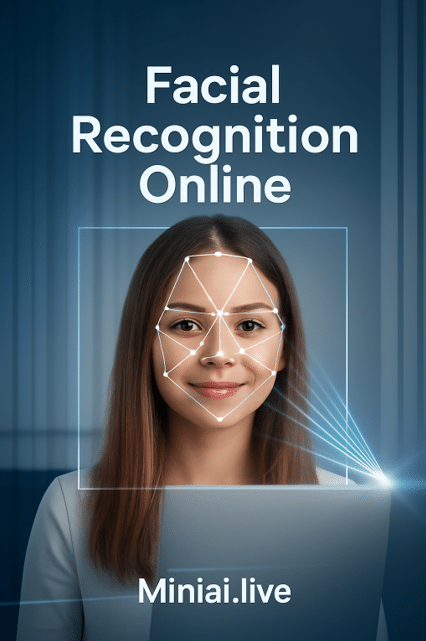
Free Tools vs. Enterprise SDKs: Core Differences
Let’s strip the techno-babble.
Free Tools:
• Good for small tests.
• Accuracy fluctuates with lighting, angles, and masks mess things up.
• Risk of false positives or negatives is definitely not for banks.
Enterprise SDKs:
• Use AI to handle tough situations like low light, masks, hats, glasses, and different face types.
• Trained on huge datasets for high accuracy.
• Crucial for high-stakes areas like banking, healthcare, and secure buildings.
Why Accuracy Trumps Cost
Truth bomb: free isn’t always cheaper. Imagine a bank using a free tool, one wrong verification, and someone’s in an account they shouldn’t be in. Healthcare? Misidentifying a patient can be dangerous. Workplace? Potential theft or data breaches.
Enterprise SDKs reduce risk with:
• Liveness detection: no 3D masks fooling the system.
• Encryption & secure protocols: Nobody is making your face move around in a cloud.
• Multi-factor authentication: Making sure the Face Plus PIN or device works.
Yes, you have to pay up front, but it’s an investment in trust, safety, and peace of mind.
Liveness Detection: The Hidden Hero
Spoofing is real. Hackers can try:
• Photos or printed images
• Videos of someone else’s face
• 3D masks
Enterprise-grade SDKs counter this with passive liveness detection, tiny movements, skin texture nuances, invisible to humans but obvious to AI. MiniAiLive, for example, tells real faces from 2D or 3D spoofs without slowing users down.
Data Privacy & Compliance
Face data is difficult to control due to the existence of rules like GDPR and CCPA.
Free tools: You can save your information in remote servers. This cannot be used in business.
Enterprise SDKs: keep data safe with strong encryption, local storage, clear records and built-in privacy. Trust is not a choice anymore; it’s a must.
Cost vs. ROI
Free tools seem appealing, but think:
• Time lost fixing errors
• Fraud losses
• Legal headaches
The initial investment lost in enterprise SDKs is compensated by cost savings in the long term due to higher accuracy, fewer fraud cases, and operations.
Future Trends
• Smarter AI checks: it can spot tiny moves people can’t copy.
• IoT links: it has been applied to smart homes, watches and other gadgets.
• Safer privacy: no raw data saved, only secure learning.
• More industries: gaming, travel, and online shopping.
• Mixed biometrics: Fingerprint is combined with face and voice.
Why MiniAiLive is the Go-To Choice
MiniAiLive packs:
• Cross-platform support (web, iOS, Android)
• Encrypted, compliant storage
• Developer-friendly SDKs with full documentation
Safe, dependable and smooth it’s like getting your cake and eating it too.
Implementation Tips for Businesses: Making Facial Recognition Work
Deploying facial recognition isn’t just installing an SDK. Think of it like seasoning a recipe too little, it’s bland; too much overwhelming. Here’s the strategy:
Understand Your User Base
Who’s using this? Hundreds of employees, thousands of customers, millions globally? Knowing your audience guides SDK features. Mobile-heavy users? The solution must work on small screens and lower-quality cameras.
Test in Real-World Conditions
Lab conditions differ from reality. Lighting, clutter, hats, glasses, and masks all can trip recognition. Enterprise SDKs like MiniAiLive handle these, but testing ensures no surprises.
Balance Security and Convenience
Security’s great, but nobody likes a maze of verification. Liveness checking must be transparent, hence not obstructing the user through blinking and tilting their head. Enterprise SDKs manage this smoothly.
Think About Scale from Day One
Starting small is tempting, but if you can’t scale, bottlenecks hit fast. Free tools aren’t built for millions of simultaneous verifications. Enterprise SDKs are.
Challenges You Might Face (And How to Solve Them)
Even the best systems stumble:
• False Positives/Negatives: Misidentifications happen. Retrain AI and use more than one way to log in.
• Device Variability: Cameras differ. Enterprise SDKs optimize across devices.
• Data Privacy Concerns: You have to follow the rules. A lot of things help build trust: clear rules, encryption and handling on-site.
• Integration Complexity: SDKs with strong docs and support make life easier.
Understanding Bias in Facial Recognition
Indeed, face recognition isn’t very good. AI learns from data, and if the dataset isn’t diverse, the system can become biased. That means misidentifying people from certain ethnicities more often than others. It’s not evil, it’s math, but the consequences can be serious. Imagine a security system flagging the wrong person repeatedly. Not fun.
Enterprise SDKs deal with this straight on. They are trained on very large, varied datasets that are changed all the time to get rid of bias. Businesses that want to be fair can rebuild models with their own data. Tools for free? Less likely, they’re usually built for general experimentation, not nuanced accuracy.
Customization: Making It Work Your Way
One size doesn’t fit all, right? Enterprise SDKs let you tweak recognition settings for your needs. Want to prioritize speed over absolute accuracy for a retail checkout? Done. Need ultra-precise identification for financial transactions? That’s possible too. You can set thresholds, decide when to trigger alerts, and even combine facial recognition with other biometrics.
Free tools? Usually, what you see is what you get. Limited options and no fine-tuning. For businesses, that’s a dealbreaker.
User Experience: The Secret Ingredient
People remember experiences more than tech specs. A clunky facial recognition system? Users groan, complain, or just avoid it. Smooth, almost invisible recognition? They barely notice, and that’s the goal.
Enterprise SDKs are designed with this in mind:
• Recognition happens in milliseconds.
• No awkward head-tilts or forced blinks.
• Works across cameras of different quality.
Free tools often struggle with this. You might get quick detection on a clear selfie, but in real-world conditions? Lighting, angle, or masks can throw it off. And suddenly your “easy login” feels like a headache.
Security Beyond the Face
Facial recognition isn’t the end of security; it’s part of a bigger puzzle. Enterprise SDKs integrate with multi-layered security protocols:
• Device authentication
• PINs or passwords as backup
• Token-based verification
• Cloud or on-premises encryption
It’s the same as locking the front door, the windows, and the alarm at the same time. This level of security isn’t often found in free tools.
Maintenance and Updates: Keeping It Sharp
Tech doesn’t just work. Attacks get smarter, gadgets get better and people’s habits change. Updates, retraining, and fixes are often included with enterprise SDKs to make sure the system stays accurate and safe. Tools for free? You might get updates once in a while, but service isn’t very good.
Think of it this way: would you rather have a car that gets regular service checks, or one you bought from a yard with no maintenance plan? Exactly.
Educating Your Team
People are still needed, even with the best technology. Teams need to learn how to:
• Understanding recognition errors
• Responding to alerts properly
• Respecting privacy and data policies
To make this easy, enterprise solutions often come with tools, instructions, and even customer service. Free tools? You’re mostly on your own.
The Environmental Angle
Running facial recognition at scale takes energy. Enterprise SDKs can speed up processing to reduce server load, while free tools might not work as well, especially for large amounts of data. It’s not a big deal, but for big businesses it adds up in terms of cost and carbon impact.
Looking Ahead
We are just beginning to use faces to identify people. AI that is smarter, faster recognition, and hybrid systems that use more than one biometric will all be on the way. As worries about privacy grow, rules will get stricter, making enterprise-grade compliance not just a nice-to-have, but a must. Free tools will remain fun for experimentation, but serious business? SDKs are the way to go.
Conclusion
Picking the right tool? It depends on what you need. Free tools work well for testing, learning, or small projects. Enterprise SDKs? They’re sharper, handle more users, and keep things safe.
MiniAiLive is simple, friendly for developers, and built with strong security. Easy to use, fully compliant, and ready to roll. Try MiniAiLive’s Face Recognition SDK today, keep your business safe and stay ahead in tech.
FAQs
Q1: What is facial recognition, and how does it identify people?
When a facial recognition software identifies who you are, it identifies the distinctive areas of your face, such as the spacing between your eyes the curve of your nose and your chin.
Q2: Are free facial recognition tools secure?
For small projects, free tools might be fine, but they don’t always keep your data and information as safe as business-level tools.
Q3: Can enterprise SDKs be integrated into existing systems?
Yes! When you make a business SDK, you make it easy for other apps and systems to join it.
Q4: Do I need technical expertise to use enterprise SDKs?
It’s helpful to know a bit about technology, but most businesses offer setup guides, support, and documentation to make things easier.
Q5: Is facial recognition the future of security?
These days, as AI and machine learning get better very quickly face recognition is becoming an important and useful part of current security systems.

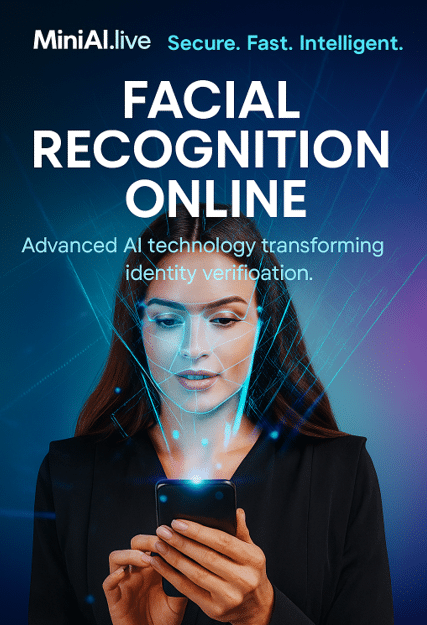
I am not sure where youre getting your info but good topic I needs to spend some time learning much more or understanding more Thanks for magnificent info I was looking for this information for my mission
Every time I visit your website, I’m greeted with thought-provoking content and impeccable writing. You truly have a gift for articulating complex ideas in a clear and engaging manner.
Great article! I really appreciate the way you explained everything so clearly – it feels like you put a lot of effort into making it useful for readers. I’ve been exploring different tools and resources myself, and recently started using https://websiteerstellenlassenbamberg.de/ by Abdul, professional webdesigner in bamberg. It’s been a game changer for me, and reading your post actually gave me even more ideas on how to apply it. Thanks for sharing such valuable insights!
Great article, thank you for sharing these insights! I’ve tested many methods for building backlinks, and what really worked for me was using AI-powered automation. With us, we can scale link building in a safe and efficient way. It’s amazing to see how much time this saves compared to manual outreach. https://seoexpertebamberg.de/
Great article! I really appreciate the clear insights you shared – it shows true expertise. As someone working in this field, I see the importance of strong web presence every day. That’s exactly what I do at https://webdesignfreelancerhamburg.de/ where I help businesses in Hamburg with modern, conversion-focused web design. Thanks for the valuable content!
I loved as much as you will receive carried out right here The sketch is attractive your authored material stylish nonetheless you command get got an impatience over that you wish be delivering the following unwell unquestionably come more formerly again since exactly the same nearly a lot often inside case you shield this hike